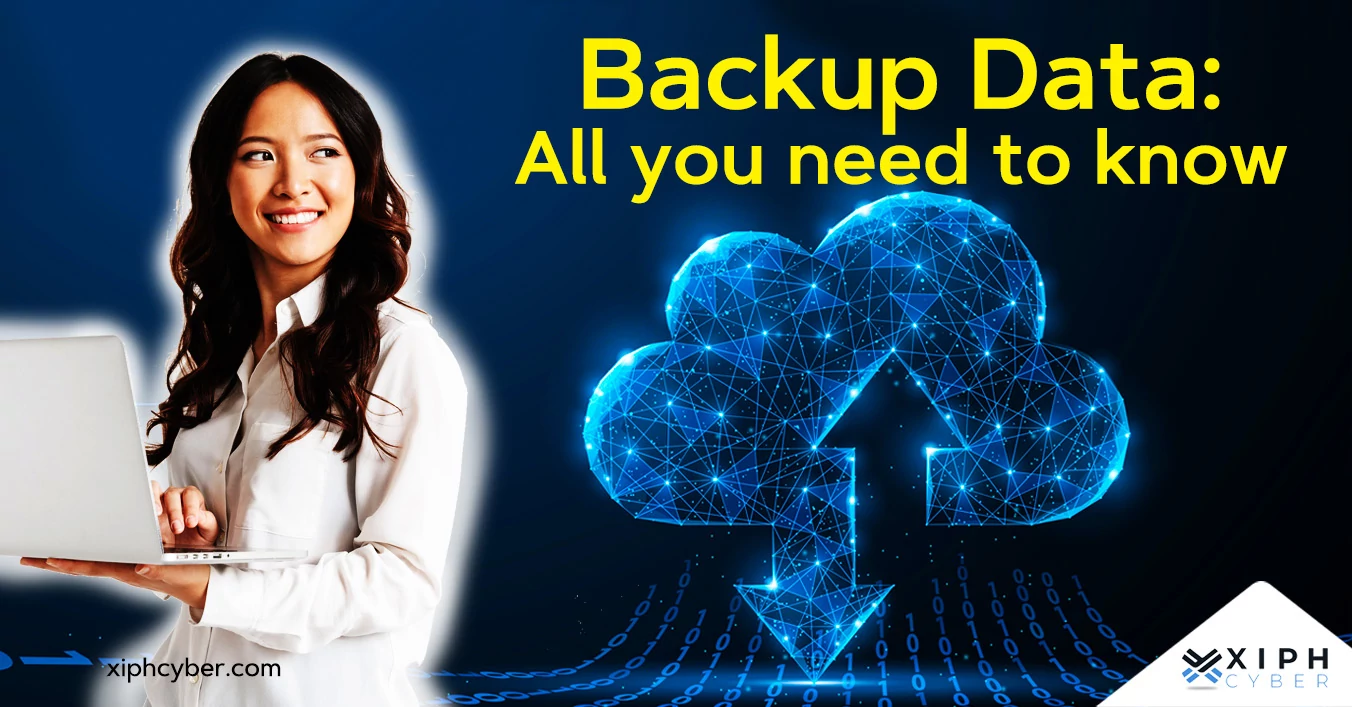Published Jun 07, 2023 by Xiph
Nearly half of the emails sent worldwide are spam, according to Statista. Spam emails are a pervasive problem clogging up our email boxes and the number one attack vector for phishing attacks, malware, and cyber threats. We explain how to stop spam emails.

What is a spam email?
Spam emails − also called junk mail or spam mail – are unsolicited messages sent in bulk by email spamming an indiscriminate recipient list (which may include you). The most common type of spam mail is for marketing or advertising, followed by spam mail with explicit or illegal content, and emails about financial topics.
Spam messages usually come from illegitimate email addresses and often contain typos and misleading information. Just opening a spam email can open the floodgates to more spam as scammers monitor open rates on bulk sends and can re-target more spam to catch unsuspecting users. There is little danger in opening a spam message but clicking on a link or attachment could expose you to malware.
Spam email vs marketing emails: What’s the difference?
The difference between a spam message and email marketing is permission or consent to receive. Generally, legitimate businesses only send marketing emails if you opted-in or subscribed to their mailing list. In other words, email marketing is solicited, and spam is unsolicited.
Spam email vs phishing emails: What’s the difference?
Spam email is an unsophisticated manipulation technique that sends unsolicited emails to bulk lists in an attempt to deceive users into downloading malware. On the other hand, phishing emails rely on sophisticated social engineering to trick email recipients into revealing personal information or handing over sensitive information like passwords.
What is a spam filter?
Spam filters are algorithms that detect and delete unsolicited or virus-infested spam and stop it from getting into your email inbox. Spam emails get diverted into a spam box. Some spam filters will flag your emails if anyone with the same IP address has sent spam.
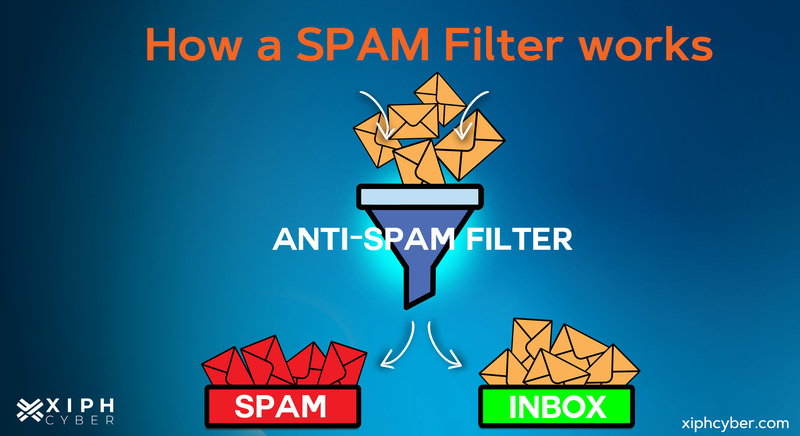
How to stop spam emails
Here are the best ways to block and filter spam emails from your inbox.
Report spam emails
When you mark an email as spam, it gets moved from your inbox to your spam folder and signals to your email provider’s algorithm that this email address should be blocked and how to detect/filter spam more generally. Most email services have algorithms that filter out spam and junk mail by tucking them away in a folder. This includes Gmail, Yahoo Mail, Microsoft Outlook, and Apple Mail.
Block spam email addresses
Block unsolicited emails from your inbox permanently by creating a filter that sends anything you receive from that email address or spam account straight to the spam/junk folder. This may require a bit of manual work, or your email service may allow you to block senders in bulk.
Update your email privacy settings
Adjust your email privacy settings to reduce your exposure to spam. Go to your security settings and turn on any ‘Filter and Report Mail’ or ‘Protect Mail Activity’ functions. Ensure your email account is secure by updating your password regularly and using multi-factor authentication (MFA) for log-ins.
Read more: Your complete guide to password protection
Unsubscribe from email lists
Another reason you could be getting spammed is that you’ve unknowingly signed up to newsletters or email lists when browsing websites, social media, or at checkout if you’ve purchased something online. Or you may have signed up for something and then forgot about it. Either way, you can remove your email address from spam subscription lists by typing ‘unsubscribe’ into your email search bar to bring up all the newsletters and mailing lists you can unsubscribe to and then hit the unsubscribe link at the bottom of those email campaigns.
Create a secondary email address
Create a secondary or dedicated email address you can use for online purchases, newsletter sign-ups, downloads, or anything that’s not day-to-day stuff. This will ensure that any miscellaneous emails (including spam) don’t make it into your everyday or work inbox. You could even go as far as creating one address for bills and other payments, one for friends and family, and one strictly for work. Use an encryption tool to keep your important mailbox secure.
Use a third-party email filter
Don’t rely on your email service provider’s default filters to get rid of spam emails. It’s best to use an email filtering tool to monitor all incoming and outgoing messages, or a third-party or AI-enhanced spam-filtering tool as a basic line defence. A good spam filter can protect you from spam, phishing, and malware before it hits your inbox.
Delete suspicious emails
Always delete spam or fishy emails and don’t leave them in your normal inbox where there’s a chance you could accidentally open one or click on a link. You can do that as a bulk action to save time. Some junk emails are designed to get you to open the email to verify that your account is active before spamming you with more junk. Remember to clean out your spam folder from time to time to better manage what’s coming in.
Combine cyber forces to protect your devices from spam
Use a firewall, email filtering tool, and software with anti-spam, anti-virus, and anti-malware functions to protect your inbox and devices from intrusive email spam. Combining these cyber security tools should automatically detect and block emails with suspicious content, links, or attachments from landing in your inbox or on your devices.
A final word
Email spam never goes away but you can ensure it never affects your devices by using the right combination of cyber security tools and programs that can help detect and isolate spam. For more information, contact us via email: enquiries@xiphcyber.com.
Posted in: Security